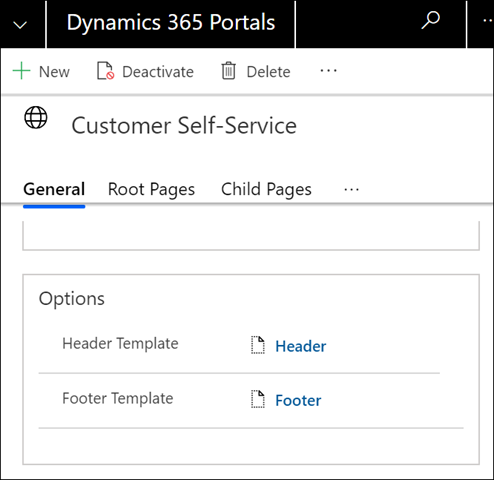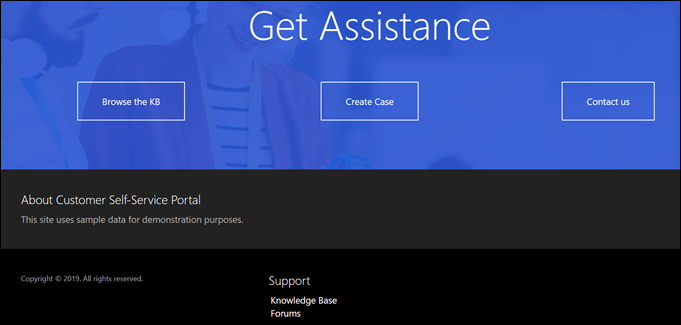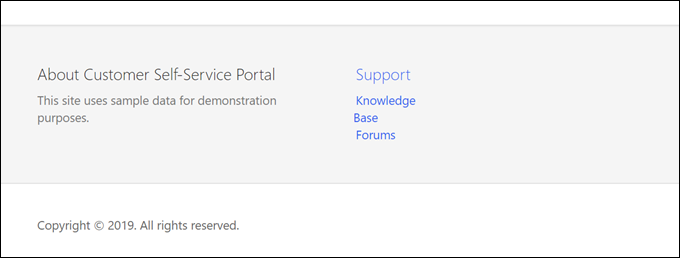![Microsoft Dynamics 365/CRM Help at Ledgeview Partners]()
Although Microsoft Flows and Workflows in Microsoft Dynamics 365/CRM fall into similar realms in terms of why admins would want to use them, they are different tools that can be used to increase efficiencies for organizations in different ways.
The functionalities within these tools are similar, but there are distinct reasons to use one over the other to meet various organizational processes and strategies.
The differences are broken down in these simple ways …
First, Workflows are limited to just Microsoft Dynamics 365/CRM, whereas Microsoft Flows can span across multiple Microsoft applications and other applications (MailChimp, SurveyMonkey, WordPress, etc.)making Flows more of a comprehensive tool.
Both Microsoft Flows and Workflows work with on-premise and online Microsoft Dynamics systems.
Workflows are available within any Microsoft Dynamics 365/CRM environment. Microsoft Flow comes within Office 365 and there are additional plans that can be added based on the volume of use.
Workflows are configurable to provide automation within Microsoft Dynamics 365/CRM. Workflows are run based on triggers that occur to records within Microsoft Dynamics 365/CRM (Insert, Update, Delete, etc.).
There are a lot of actions a Workflow can do once triggered: Update existing records, create a new record, change the state of a record, send an email, trigger another Workflow, apply if/then logic, etc.
Microsoft Flows have a library of pre-built templates for you to start with or you can create a Flow from scratch.
Within the Flow, you can either start with a trigger (The triggers are limited to pre-defined triggers of the application you are sourcing) or you can schedule the flow to run on a defined schedule. Then you have pre-defined actions based on the application you are targeting.
How to decide if you should use a Workflow or a Microsoft Flow?.
If your data, trigger, and action are all within Dynamics 365/CRM, a Workflow is the way to go.
If you need to run an action based on a schedule (not a trigger) or you need to interact with another application outside of Dynamics 365/CRM give Microsoft Flow a try.
To learn more about Workflows and Flows, watch our latest webinar: “Microsoft Flows vs. Workflows”, as we break down the tools by definition, usability, and functionality.
Watch it here.
![Microsoft Dynamics 365 CRM User Group Webinar]()
If you have questions after watching, don’t hesitate to reach out to our CRM support team for more help.
At Ledgeview, we’re the experts so you don’t have to be.
![]()